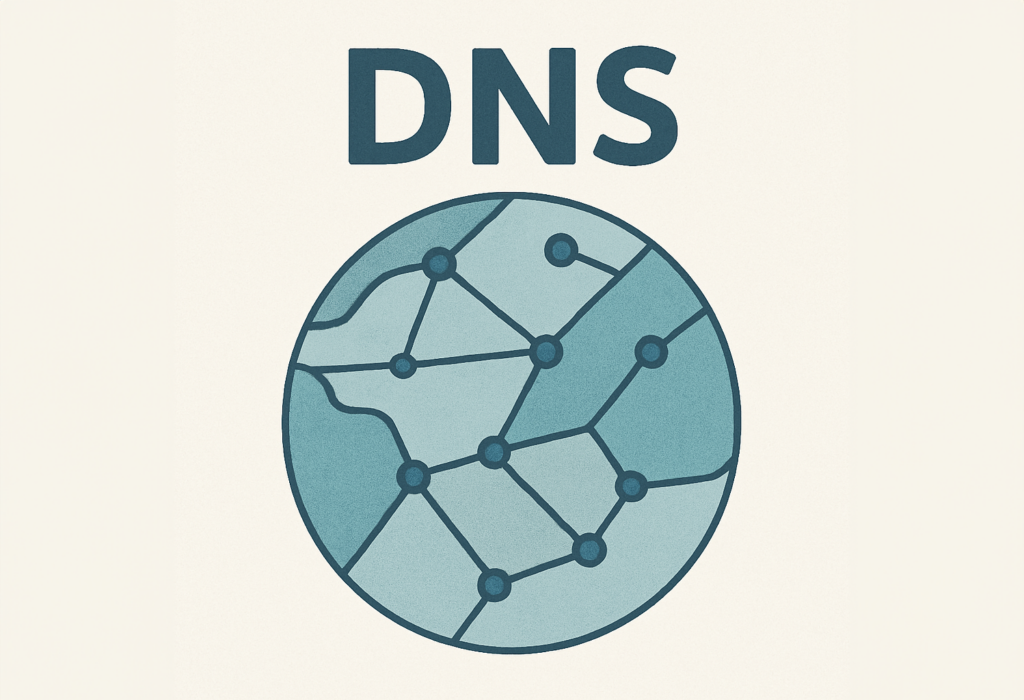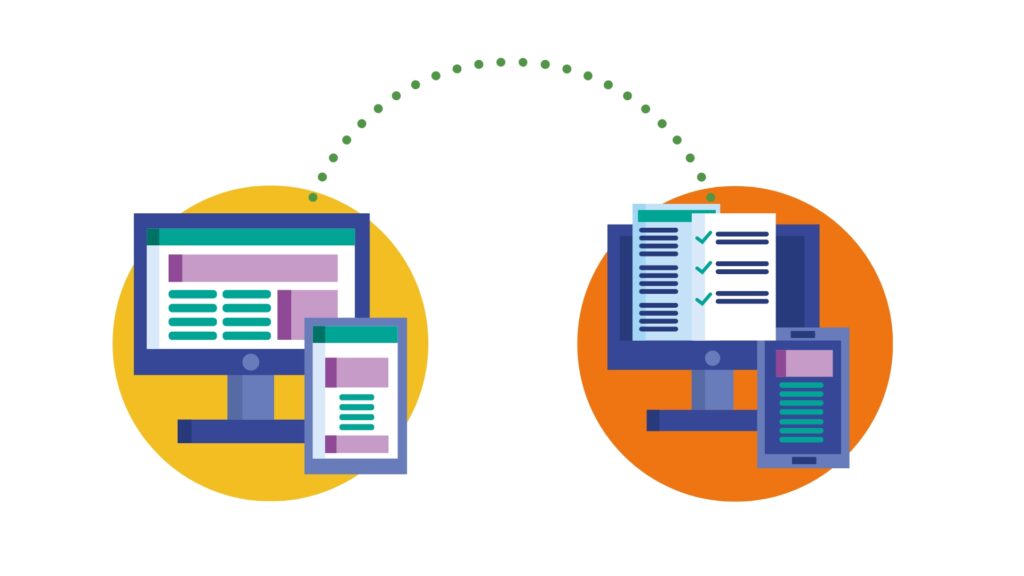Having a website domain is the first step in setting up your digital identity, but you also need to protect it. Being familiar with DNS and DNSSEC is essential for guaranteeing it works properly and ensuring online security.
What is DNS?
DNS (Domain Name System) translates domain names such as www.domini.barcelona into IP addresses that computers can interpret.
While this appears to be an instant process, it involves various steps. When you write a website address in a browser, the request reaches the DNS resolver, which requests the information for different DNS until it finds the correct address.
DNS vulnerabilities
Although essential, DNS has its weak points. The IP addresses it handles are not encrypted and can be sent to anybody that requests them. This means that attacks such as DNS hijacking can occur, where hackers manipulate the DNS to redirect users to fraudulent pages or malware.
Extra layer of security: DNSSEC
DNSSEC (Domain Name System Security Extension) offers improved security for the DNS system.
It guarantees that the information obtained in the resolution of names is authentic and has not been manipulated, thanks to a digital signature system that validates the origin of the registers and protects the users against identity theft.
How to use DNSSEC?
DNSSEC works with a public key cryptography system. That means that instead of sharing a secret key, it uses two: a public one to sign the DNS registers and a private one to verify their authenticity.
To benefit from this:
- your registration company must allow you to activate DNSSEC,
- the domain must be digitally signed,
- the DNS resolvers must validate the signatures
Although it might require technical knowledge, implementing DNSSEC is key to your domain and the users who access it.
Protect yourself online!
If you’ve got a domain, protecting it is part of your digital commitment.
DNS gives you visibility and DNSSEC protects you.
Find out more and make sure you’re making the most of all the tools available to guarantee your users’ trust.
All .barcelona domain registration companies allow you to activate DNSSEC, so all you need to do is choose the one that suits your needs best.Compare prices and services at: https://www.domini.barcelona/registra/